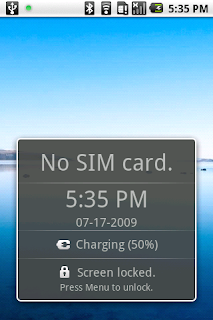 This is the lock screen on a GUAVA phone. Notice the signal strength icon in the top status area with a tiny X in the upper left corner indicating that there's not a valid SIM card in this device. The green dot in the upper left of the top status bar is the GUAVA indicator indicating GUAVA can receive and make calls. A yellow dot indicates GUAVA is not registered. If you change wifi networks GUAVA is not good (yet) about reconnecting and you will see the dot turn yellow. If it's yellow you can force GUAVA to reconnect by clicking the Menu button and then the Settings button, touch any setting (no need to change it) and then click OK. This will reconnect GUAVA and the dot will turn green.
This is the lock screen on a GUAVA phone. Notice the signal strength icon in the top status area with a tiny X in the upper left corner indicating that there's not a valid SIM card in this device. The green dot in the upper left of the top status bar is the GUAVA indicator indicating GUAVA can receive and make calls. A yellow dot indicates GUAVA is not registered. If you change wifi networks GUAVA is not good (yet) about reconnecting and you will see the dot turn yellow. If it's yellow you can force GUAVA to reconnect by clicking the Menu button and then the Settings button, touch any setting (no need to change it) and then click OK. This will reconnect GUAVA and the dot will turn green.
Saturday, July 18, 2009
This is the picture of money in your pocket.
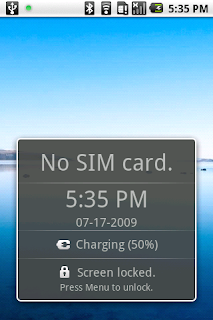 This is the lock screen on a GUAVA phone. Notice the signal strength icon in the top status area with a tiny X in the upper left corner indicating that there's not a valid SIM card in this device. The green dot in the upper left of the top status bar is the GUAVA indicator indicating GUAVA can receive and make calls. A yellow dot indicates GUAVA is not registered. If you change wifi networks GUAVA is not good (yet) about reconnecting and you will see the dot turn yellow. If it's yellow you can force GUAVA to reconnect by clicking the Menu button and then the Settings button, touch any setting (no need to change it) and then click OK. This will reconnect GUAVA and the dot will turn green.
This is the lock screen on a GUAVA phone. Notice the signal strength icon in the top status area with a tiny X in the upper left corner indicating that there's not a valid SIM card in this device. The green dot in the upper left of the top status bar is the GUAVA indicator indicating GUAVA can receive and make calls. A yellow dot indicates GUAVA is not registered. If you change wifi networks GUAVA is not good (yet) about reconnecting and you will see the dot turn yellow. If it's yellow you can force GUAVA to reconnect by clicking the Menu button and then the Settings button, touch any setting (no need to change it) and then click OK. This will reconnect GUAVA and the dot will turn green.
Subscribe to:
Post Comments (Atom)

No comments:
Post a Comment